Review of Sage 100 ERP - Version 2014
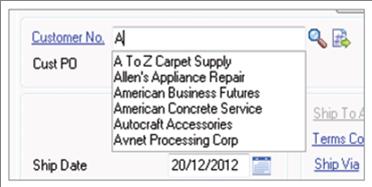 This latest release was packed with customer-requested enhancements designed to make Sage 100 ERP easier to use. The new Auto-Complete feature helps you quickly locate customers, vendors, and item records just by typing the first few letters of a name or item description. Auto-complete then populates a field of closely related matches that you can select from - helping you find what you need quickly without knowing an exact name or item number.
This latest release was packed with customer-requested enhancements designed to make Sage 100 ERP easier to use. The new Auto-Complete feature helps you quickly locate customers, vendors, and item records just by typing the first few letters of a name or item description. Auto-complete then populates a field of closely related matches that you can select from - helping you find what you need quickly without knowing an exact name or item number. 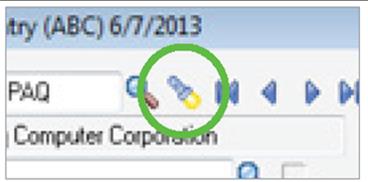 To make invoice lookup faster and easier in Accounts Payable Invoice Data Entry, Repetitive Invoice Entry, and Accounts Receivable Repetitive Invoice Data Entry, Version 2014 introduced the new Invoice List Flashlight Button. Simply click the flashlight icon and a list of all the invoices in that data entry table will populate allowing you to easily search for invoices without having to select a customer first.
To make invoice lookup faster and easier in Accounts Payable Invoice Data Entry, Repetitive Invoice Entry, and Accounts Receivable Repetitive Invoice Data Entry, Version 2014 introduced the new Invoice List Flashlight Button. Simply click the flashlight icon and a list of all the invoices in that data entry table will populate allowing you to easily search for invoices without having to select a customer first.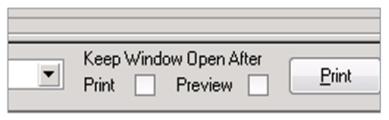 Another very popular request among customers was the option to Keep the Print Window Open after printing or previewing custom and financial reports which was also added in Sage 100 ERP 2014.
Another very popular request among customers was the option to Keep the Print Window Open after printing or previewing custom and financial reports which was also added in Sage 100 ERP 2014.
©2014 Juice Marketing, LLC. http://www.juice-marketing.com. All rights This article content may not be reproduced (in whole or in part), displayed, modified or distributed without express permission from the copyright holder.

