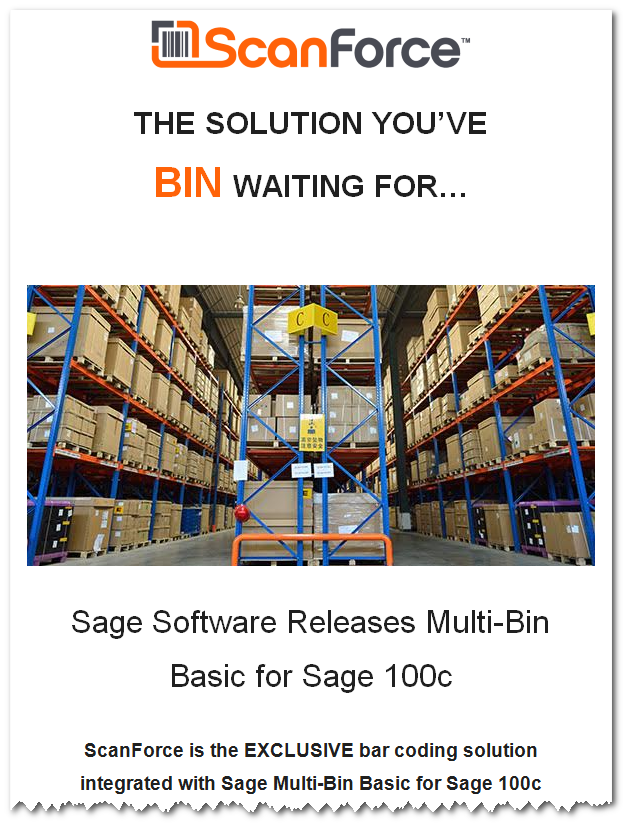Sage CRM - 2018
Introducing Sage CRM 2018
Sage CRM 2018 is now available. Enhancements in this newest version focus on continued calendar improvements, ease of use, and simplified navigation across the product. Let’s take a closer look.Sage CRM 2018 Calendar
You may have noticed that enhancing Calendar functions has been a focus over the last couple of new releases and version 2018 continues that trend. Because the Calendar is at the heart of so many activities in Sage CRM, the following improvements are now available:Task Quick Complete - Allows you to complete a task with a single click. Completed tasks are automatically removed from the screen when filtering by ‘Pending’.
Drag and Drop Calendar Appointments - Appointments can be moved by dragging and dropping it to a new time in the Day, Week, Work Week and Month views.