FRx conversion even easier now!
New Reporting Tree Conversion Utility
We previously introduced you to the Sage Intelligence Report Designer Add-in - an important tool in converting your old FRx reports to Sage Intelligence reports. The only time-consuming task that remained was the process of manually converting your reporting trees - but no more!A new FRx Reporting Tree Conversion Utility converts FRx Reporting Trees into Sage Intelligence Reporting Trees. It's a great complement to the Report Designer Add-in and together, they significantly speed up the conversion process.
Using the Reporting Tree Utility
Following are the steps for using the new FRx Reporting Tree Conversion Utility.- Download the FRx reporting tree utility and related conversion guide for Sage 100 ERP.
The link above initiates a download of the zip folder containing the utility files and related documents. - Extract the FRxTreeConverter.zip files into a new folder.
- Inside the new folder, run FRxTreeConverter.exe
- Browse to the location of and select the FRx Specification Set you would like to load FRx reporting trees from.
- Press OK
- You will be prompted to select an output location for your FRx Reporting Trees. Browse to the location of your Sage Intelligence MetaData Repository and press OK.
You can determine the location of this folder by opening the Report Manager module and looking at the folder path specified for the MetaData Repository Location as shown in the following screenshot: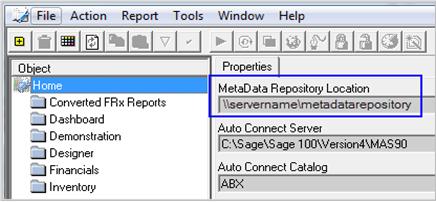
- All reporting trees associated with your FRx reports will be converted and available for use in Sage Intelligence.
Getting Help and Other Important Details
This utility will only convert FRx Reporting Trees which are associated with FRx Reports. Any disassociated Reporting Trees will be ignored during conversion. Only Microsoft FRx 6.7 Service Pack 11 specification sets are supported.Contact us if you'd like help converting your reports.
or you can also:
Download the FRx to Sage Intelligence - Designer Add-In Conversion Guide (PDF).

