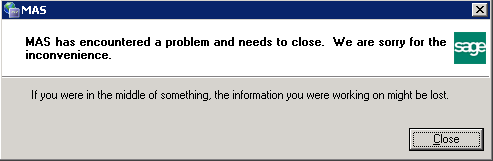Sage 100 ERP Version 2013 Released
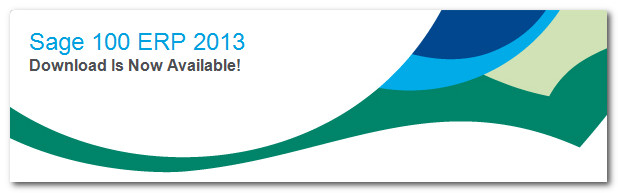
Sage announced the release of Sage 100 ERP 2013 on December 17th 2012. This release is available to all current Sage Business Care customers. Sage 100 ERP 2013 includes customer–requested enhancements, new cloud services, and add–on solutions. When you upgrade, you'll get usability enhancements with Visual Process Flows, more flexibility for Credit Card Processing using Sage Exchange, improved visibility into the availability of Product Updates, and more. Sage 100 ERP 2013 includes feature and functionality enhancements across your system in Accounts Payable, Accounts Receivable, Bank Reconciliation, Inventory Management, Paperless Office, Sage CRM, Intelligence Reporting, and Credit Card Processing through Sage Exchange.