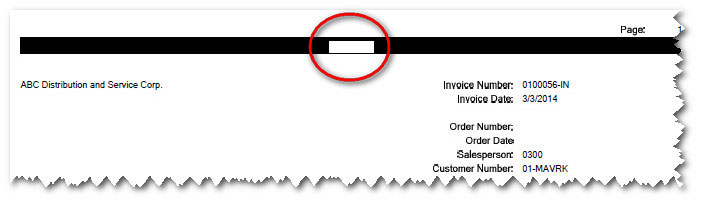Sage released on 03/28/2014 the fifth product update for version 2013 (5.00.5.0). The following is a list of enhancements and corrections that have been incorporated for Sage 100 ERP
2013 in this Product Update. Product Updates are cumulative, comprised of all program corrections found in prior updates. Smart Update will install only the programs that need to be updated since your last Product Update Installation. If you choose to install this Product Update on a system that already has Product Update 5 installed, all programs released in Product Updates 1 through 5 will be reinstalled.
This Product Update also contains program corrections introduced in 4.50.5.0 through 4.50.7.0, included for reference.
MBA Business Software customers that are on Software Support - Preferred (SSA/PF) can contact us to schedule your update to this version. As part of your support plan, minor updates and hot fixes are included. Not on a support plan but are interested? Find out more about what MBA offers for support.
Sage 100 ERP Advanced and Premium Smart Update now updates the client workstation automatically. This replaces the need to run WKsUpdate.exe after installing a product update. Users running Sage 100 ERP Standard over a network will still need to run WKsUpdate Standard.exe on each workstation. This program is located in the ..\mas90\wksetup directory on the Sage 100 ERP Standard Server.
A 64-bit ODBC Driver Installer for Sage 100 ERP 2013 can be found in the ..\mas90\wksetup directory on the Sage 100 ERP 2013 Server. Run the SageODBC64Installer.exe from each Sage 100 ERP Workstation where 64 bit access is desired.
All Sage 100 ERP 2013 Product Updates will require the installation to be from the Sage 100 ERP Server. Significant enhancements have been introduced in Sage 100 ERP 2013 and its Updates. These include: Smart Update, Workstation Synchronization and Sage Auto Update. Part of these enhancements requires the Product Update to make changes to the local registry, necessitating a server side installation. This Product Update can be installed from the Sage 100 ERP 2013 Server either physically at the console or by connecting to it through Remote Desktop.
Before installing the product update, please note the following:
- We highly recommend that you back up your system before installing any updates or version upgrades. Otherwise, data may be lost if the update fails.
- If any customizations have been made to your Sage product, contact your Sage business partner or Master Developer before installing any update.
- Install this Product Update from the same computer that was used to install the original Sage product to the application server.
- This Product Update includes fixes from all previous product updates.
Hot Fix
| Released | Name | Description |
|---|
| 12/01/2013 |
Sage CRM 7.2D |
Hot Fix for Sage CRM 7.2 |
| 04/30/2014 |
AP5003-T |
Credit memos are not available for selection in Accounts Payable Invoice Payment Selection, when either selecting invoices using the Select button, or the Proceed button. |
| 03/28/2014 |
Sage CRM 7.1L |
Hot Fix for Sage CRM 7.1 |

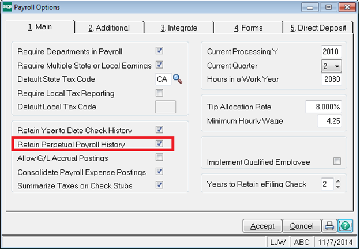
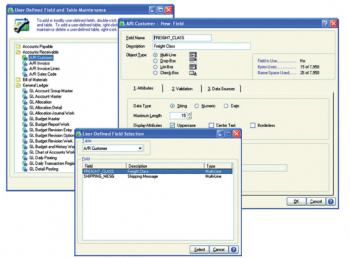 When you originally implemented Sage 100 ERP, you probably made some important decisions about your chart of account structure, account segments, and other aspects of accounting and reporting.
When you originally implemented Sage 100 ERP, you probably made some important decisions about your chart of account structure, account segments, and other aspects of accounting and reporting.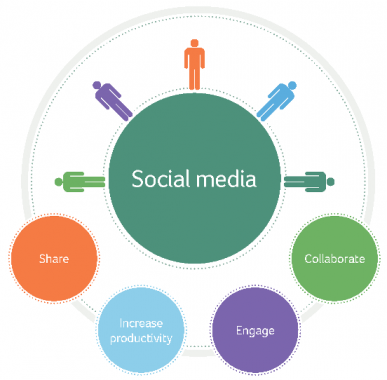 Successful companies are increasingly using tools like Sage CRM to develop and manage customer relationships. But if you only focus on your own internal CRM data, you could be missing opportunities online. Nowadays, more consumers are using social media to research products, ask questions, and solicit recommendations from their social networks.
Successful companies are increasingly using tools like Sage CRM to develop and manage customer relationships. But if you only focus on your own internal CRM data, you could be missing opportunities online. Nowadays, more consumers are using social media to research products, ask questions, and solicit recommendations from their social networks.