The following is a list of corrections and selected enhancements added to Sage 100 2018.8
For a full list of Enhancements, refer to the What's New page inside the Product.
Product updates are cumulative; in other words, this update includes all enhancements and program corrections found in prior updates for version 2018. Smart Update will install only the programs that have been updated since your last update was installed.
Workstation Synchronization has been enhanced to update Sage 100 Standard Workstations along with Sage 100 Advanced and Premium Workstations. Sage 100 Standard Users are no longer required to run WksUpdate Standard.exe on each Sage 100 Standard Workstation.
All Sage 100 updates must be installed on the server where Sage 100 is installed.
For eBusiness Manager users upgrading for the first time to Product Update 3 or higher, you will need to perform the following one time:
- From the Sage 100 Server, copy the following files located in the ..\MAS90\Home folder:
- pvxclr4.dll
- Sage.Exchange.dll
- wsVault.dll
- Copy the 3 files above to the server where the Sage 100 Web Engine is installed. The default location for the Sage 100 Web Engine installation is "C:\Program Files (x86)\Sage\Sage 100 20XX WebEngine\WEBENG\Home\", but this is configurable.
- Restart the Web Engine and run as an application. Running the Web Engine as a Service is not recommended at this time. See Knowledge Base entries 82537 and 82539 for more information. Make a copy of any existing files before replacing.
Sage 100 2018.5 (and higher) users with Payroll integrated with Bank Reconciliation, will need to also install Sage 100 Payroll 2.18.5 (or higher).
Accounts Receivable
- Error "Data not selected for report printing" no longer occurs in A/R Invoice History Report when searching Customer PO.
Customizer
- Error: "The column is not in the IOList" no longer occurs when populating a UDF for System User Defined Table.
Inventory
- Inventory Delete and Change Items program no longer copies the entire CI_Item file when using the Delete and Change Items Utility.
Job Cost
- An Error 11 SY_ReportManager_bus.pvc 93 no longer occurs when trying to open a Job Cost report using Designer.
- In Job Cost, Time Track Register Update no longer stops responding/hangs.
- Job Transaction Detail Report with Print Transaction Detail unchecked is no longer excluding some summarized Cost Type lines.
- Job Analysis Report now displays additional Cost Types separately.
- Burden Amount on the Job Cost Daily Transaction Register now matches the Burden Amount on the Daily Job Transaction Register.
- Burden Unit Cost on Job Cost Job Daily Transaction Register from Time Track now displays correctly.
Library Master
- Error: "AR_InvoiceHistoryDetail already have a primary key assigned" no longer occurs when converting data.
- "Error 12 File does not exist or already exists So0xxx.m4t" no longer occurs when converting Sage 100 Premium.
- "l" records in SYOCTL.SOA now correctly display as 6.00.
- "The Encryption Key is Invalid" message no longer occurs after installing Sage 100 2018 Update 7 and attempting to print a system report before converting company data.

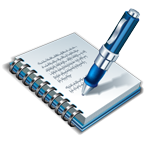
 Sage 100 2019 Release 2 (aka Version 2019.2) is now available. This latest version of the software features a handful of global enhancements along with updates for Accounts Payable and Job Cost. Here’s a closer look at what’s new in Sage 100.
Sage 100 2019 Release 2 (aka Version 2019.2) is now available. This latest version of the software features a handful of global enhancements along with updates for Accounts Payable and Job Cost. Here’s a closer look at what’s new in Sage 100.