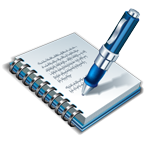5 Reasons to Use AR Automation in Your Sage 100 ERP Software

Consistent accounting operations are important for any business that wants to perfect the way it collects, processes, and manages payments. While implementing a reliable enterprise resource planning (ERP) system is a great start to an efficient accounting process, there are additional tools that can help.
Now more than ever, businesses are looking for automated systems to enhance their accounting process and overall infrastructure. With accounting software predicted to reach a value of over $19 billion by 2026, there will be an array of different tools and technology to choose from to improve the way you take payments. One of the easiest ways to streamline your receivable process is by implementing accounts receivable automation.
What is accounts receivable automation?
Accounts receivable (AR) is a fancy name that refers to the balance of money customers owe to a company for any goods or services previously used but not yet paid for. This is usually seen in the form of invoices, collections, installment payments, etc.